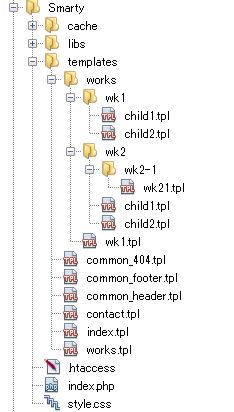Smartyでお手軽簡単なんちゃってCMS
5~6ページのホームページで、ブログやお知らせを書きたいなどの要望が無い、静的HTMLでも十分な場合は、MovableTypeやWordPressといったCMSを設置するのも億劫です。ですが、静的HTMLだとヘッダーやフッターに変更があった場合はちょっと面倒です。Dreamweaverのテンプレートを使うって手も有りますが、Smartyを使った方法をご紹介致します。
Smartyテンプレートを作成し、フォルダーにアップロードしておけば、勝手に表示してくれるというもの。
例えば、contact.tplはhttp://xxxx.xxxx/contact.htmlで表示されるという仕組みです。
セットアップ
セットアップといっても、とりえあえずダウンロードして設置してみるのが早いと思いますので、どうぞ。
cacheフォルダーはパーミッションを777に変更して下さいね。
注意 Smartyバージョン
ダウンロードしたファイルに同封されているSmartyはバージョン3です。設置サーバーのPHPバージョンが古いと動作しない場合があるので、公式サイトからバージョン2をダウンロードして入れ替えて下さい。一部ファイルの書き変えがあるので、下の方で説明致します。
注意 .htaccess
RewriteEngine on
RewriteCond %{HTTP:Authorization} ^(.*)
RewriteRule ^(.*) - [E=HTTP_AUTHORIZATION:%1]
#RewriteBase /
RewriteCond %{REQUEST_FILENAME} !-f
RewriteCond %{REQUEST_FILENAME}/index.php !-f
RewriteCond %{REQUEST_FILENAME}/index.html !-f
RewriteCond %{REQUEST_FILENAME}/index.htm !-f
RewriteCond %{REQUEST_URI} !/index.php/
RewriteRule ^(.*)$ index.php?templates=$1 [QSA,L]
RewriteBaseをコメントアウトしていますが、サーバーによってはこれを有効にし、設置場所を設定する必要が有ります。例えばサンプルの場合は以下のような感じです。
RewriteBase /Sample/smartycms
index.phpの解説
<?php
error_reporting(0);
mb_language("Japanese");
mb_internal_encoding("UTF-8");
//require_once('libs/Smarty.class.php'); //v2x系
require_once('libs/SmartyBC.class.php'); //v3x系
class SmartyControll {
var $get;
var $template_dir;
var $compile_dir;
var $SiteMap;
/*
* 初期設定
*/
public function __construct(){
$this-> template_dir = 'templates/';
$this-> compile_dir = 'cache/';
}
/*
* $_GETをサニタイズ
*/
static function textreplace($array){
if( !is_array($array) ) {
$array = htmlspecialchars($array , ENT_QUOTES , "UTF-8");
return $array;
} else {
$p=0;
foreach($array AS $key=>$str){
if($key)
$p++;
if( $p === 0)
return null;
}
}
$sub_Array = array();
foreach($array as $key=>$str){
if( is_array($str) ){
$sub_Array[$key] = self::textreplace($str);
}else{
$str = htmlspecialchars($str , ENT_QUOTES , "UTF-8");
$sub_Array[$key] = $str;
}
}
return $sub_Array;
}
/*
* templateの位置を得る
*/
static function pramAnalysis($dir,$tpl){
$array = explode('/', $tpl);
$array_last = $array[count($array) - 1];
foreach($array AS $str){
if($array_last == $str){
$file = explode('.', $str);
$dir .= $file[0].'.tpl';
break;
}else{
$dir .= $str.DIRECTORY_SEPARATOR;
}
}
if( file_exists($dir) === true )
return $dir;
return false;
}
/*
* サイトマップ
* これはtemplateを一覧表示する為の開発用メソッドです
* 実運用では手作業でサイトマップを生成して下さい
*/
public function siteMap($dir,&$map){
$handle = opendir($dir);
while (false !== ($file = readdir($handle))) {
$dk_file = $dir.$file;
if($file != '.' AND $file !='..' AND !preg_match("/common/",$file)){
if(is_dir($dk_file) === true){
self::siteMap($dk_file.DIRECTORY_SEPARATOR,$map);
}else{
$dk_file = str_replace("tpl","html",$dk_file);
$arr = explode(DIRECTORY_SEPARATOR, $dk_file);
unset($arr['0']);
$map[] = implode("/", $arr);
}
}
}
closedir($handle);
}
/*
* ページ処理
*/
public function page(){
$mode = null;
$templates = null;
//template,cacheフォールダーの位置を設定します
//$smarty = new Smarty;//v2x系
$smarty = new SmartyBC();//v3x系
$smarty-> error_reporting = E_ALL & ~E_NOTICE; //smarty v2.x対策
$smarty-> template_dir = $this->template_dir;
$smarty-> compile_dir = $this->compile_dir;
$smarty-> caching = 2; //キャッシングはご自由に
$smarty-> cache_lifetime = 300;
$this->template_dir = $smarty-> template_dir[0];
//ホームページのルートを、index.phpを除外して変数に設定します
$doc_root = $_SERVER["SCRIPT_NAME"];
$doc_root = str_replace("index.php","",$doc_root);
$smarty->assign('doc_root', $doc_root);
//URLを解析して使用するtemplateを探します
if(isset($this->get) AND isset($this->get['templates']))
$templates = $this->get['templates'];
$templates = isset($templates) ? $templates : 'index.tpl';
$page_root = self::pramAnalysis($this->template_dir,$templates);
$templates = str_replace($smarty-> template_dir[0],"",$page_root);
//サイトマップはページ一覧表示する為の開発用メソッドです
//↓の★マーク行と共に実運用ではコメントアウトして下さい
$obj = new $this;
$obj->siteMap($this->template_dir,$sitemap);
//templateが存在しない場合は404のtemplateとします
if(!$templates) $templates= 'common_404.tpl';
$this -> Smarty = $smarty;
$smarty -> assign('sitemap', $sitemap); //★
$smarty -> display($templates);
$smarty -> display('common_footer.tpl');
exit;
}
}
$obj = new SmartyControll;
$obj -> get = SmartyControll::textreplace($_GET); //パラメータはサニタイズします
$obj -> page();
Smarty2に入れ替えた場合は、v2x系という部分が二箇所あるので、コメントアウトを外し、v3x系を削除するかコメントアウトして下さい。
解説といってもたいした事はしてないのですが、common_***というテンプレートがヘッダーやフッター、存在しないページの場合に利用されるもので、それ以外のテンプレート名は表示したいページURLと同じもので作成します。
例えば/woks/wk1.tplはhttp://xxx.xxx/works/wk1.htmlで表示されるという感じ。
index.phpは、要求されたURL works/wk1.htmlを表示する為のテンプレート /woks/wk1.tplが存在するかどうかの確認を行い、無ければcommon_404.tplを表示します。
Smarty変数
<!doctype html>
<html>
<head>
<meta charset="utf-8">
<meta name="keywords" content="" />
<meta name="description" content="" />
<title>{$title} お手軽 SmartyCMS</title>
<link href="{$doc_root}style.css" rel="stylesheet" type="text/css">
</head>
<body>
<div id="header">common_header.tpl</div>
<a href="{$doc_root}">HOME</a>
上記はcommon_header.tplですが、{$doc_root}という変数が書かれています。画像やファイルを読み込む場合は、これを頭に付けてルートを通してあげます。
{$title}は各ページテンプレートに設定されているページ名となります。
{include file='common_header.tpl' title='仕事に関して | '}
<div id="contents">
works.tpl
</div>
こんな感じ。これをページ用ひな形として複製しつつ、HTMLをベタ貼りしていくだけです。
オマケ
トップページにサイトマップが表示されていますが、これは自分がどんなページを作ったのかを一覧表示するオマケの関数で、ページ名が取得出来ませんので、実際のサイトマップとしては使えません。ただ、上手く加工すればGoogleに送信するサイトマップとしては使えるかもしれません。
Smarty使う方が面倒くせぇって方は素直に静的HTMでどうぞ。